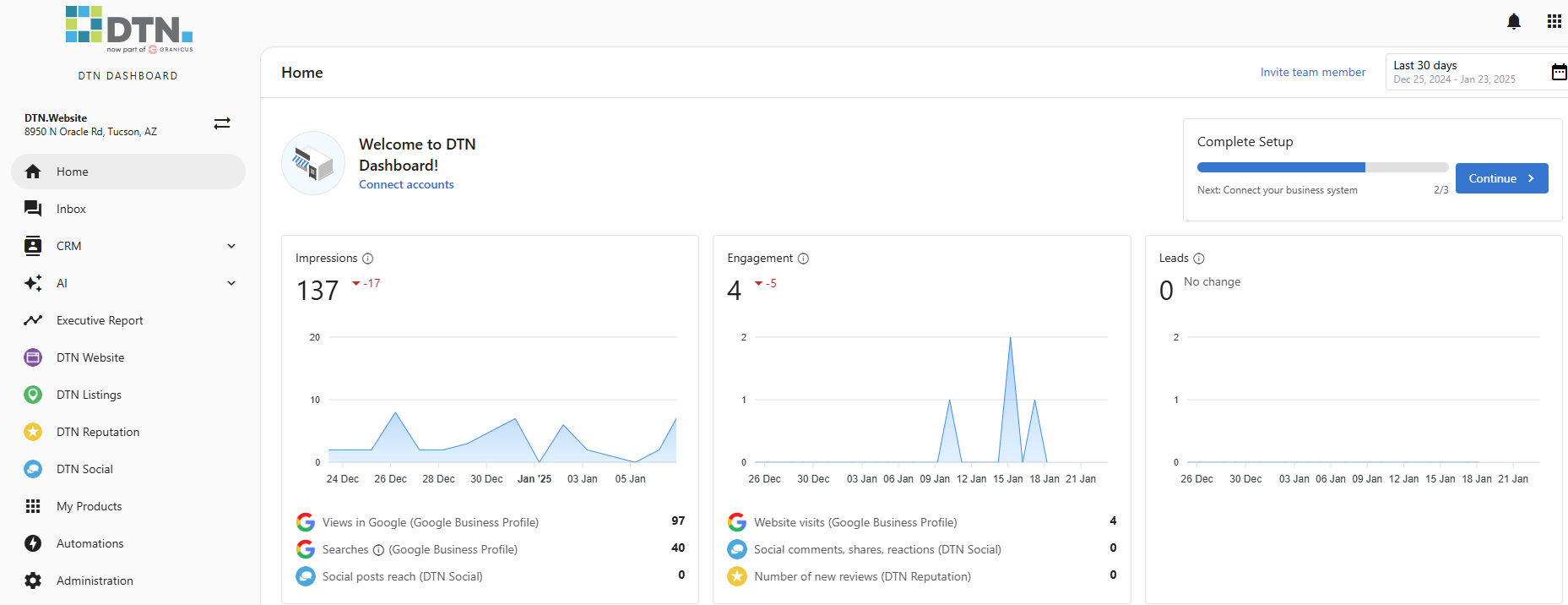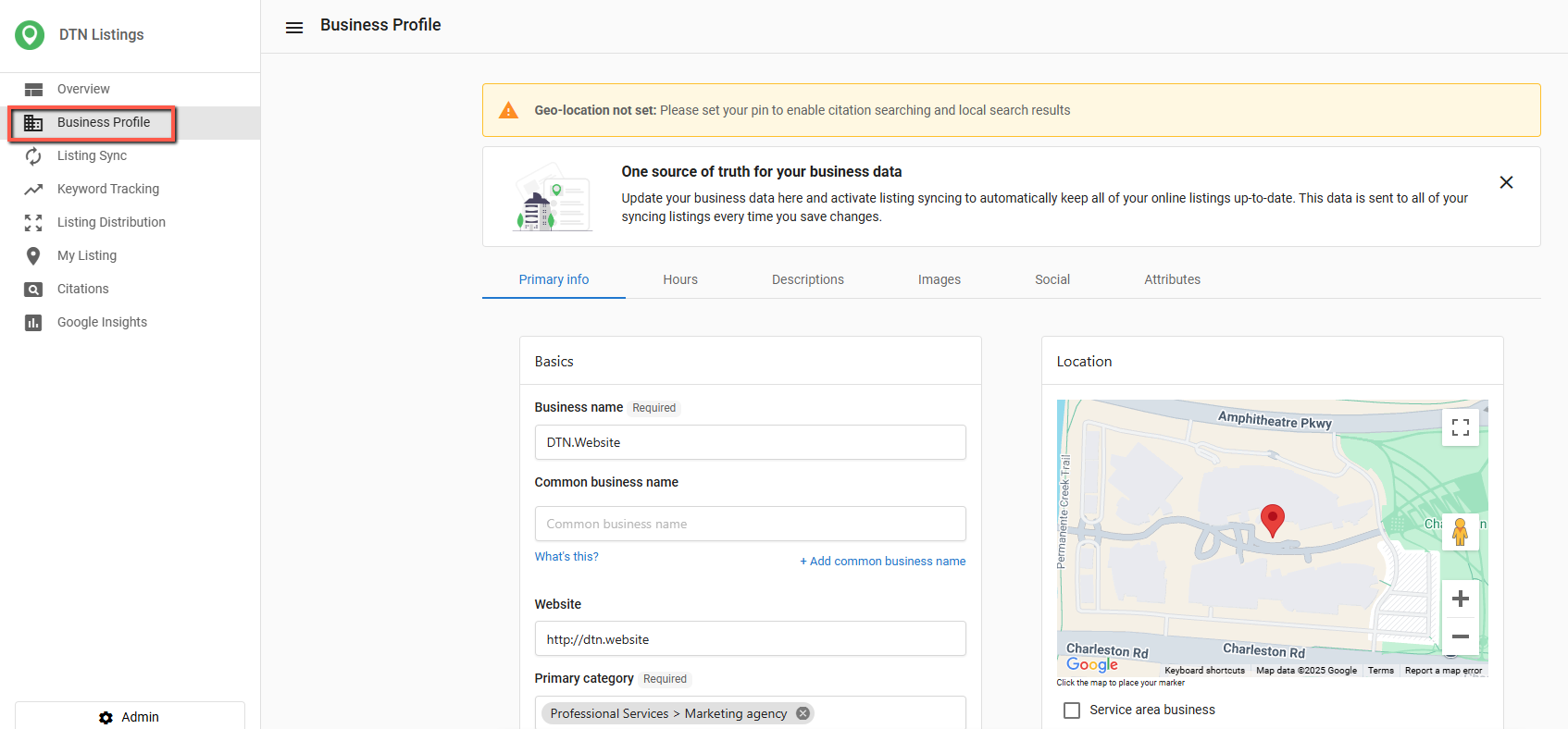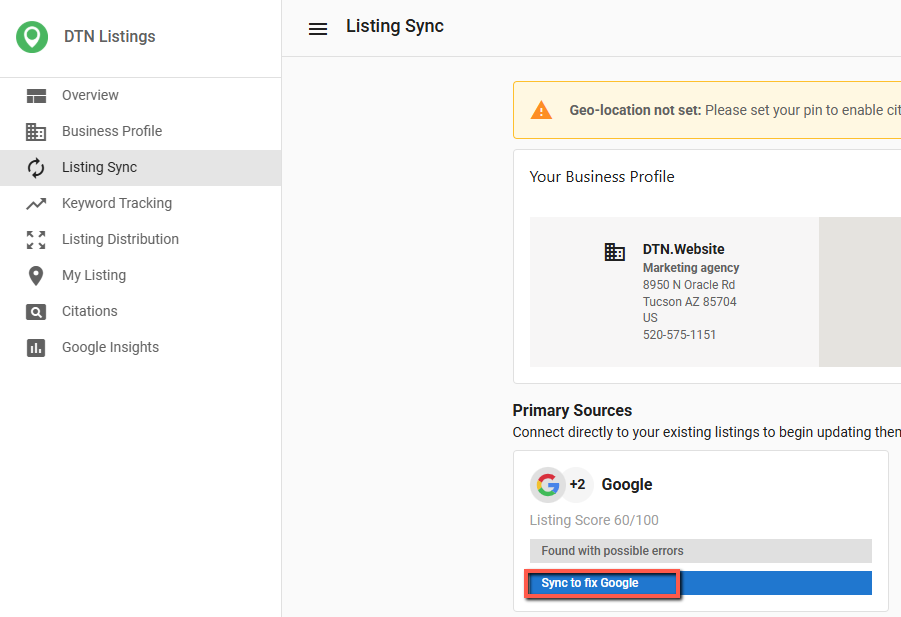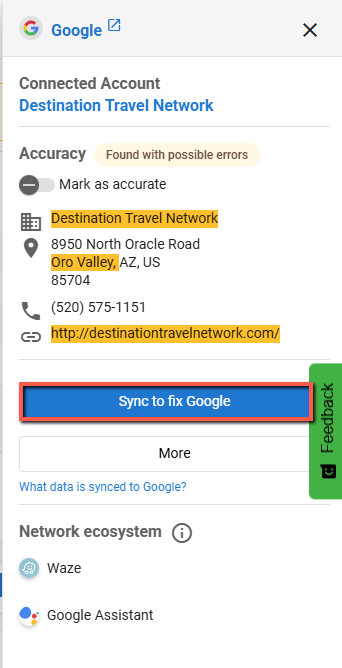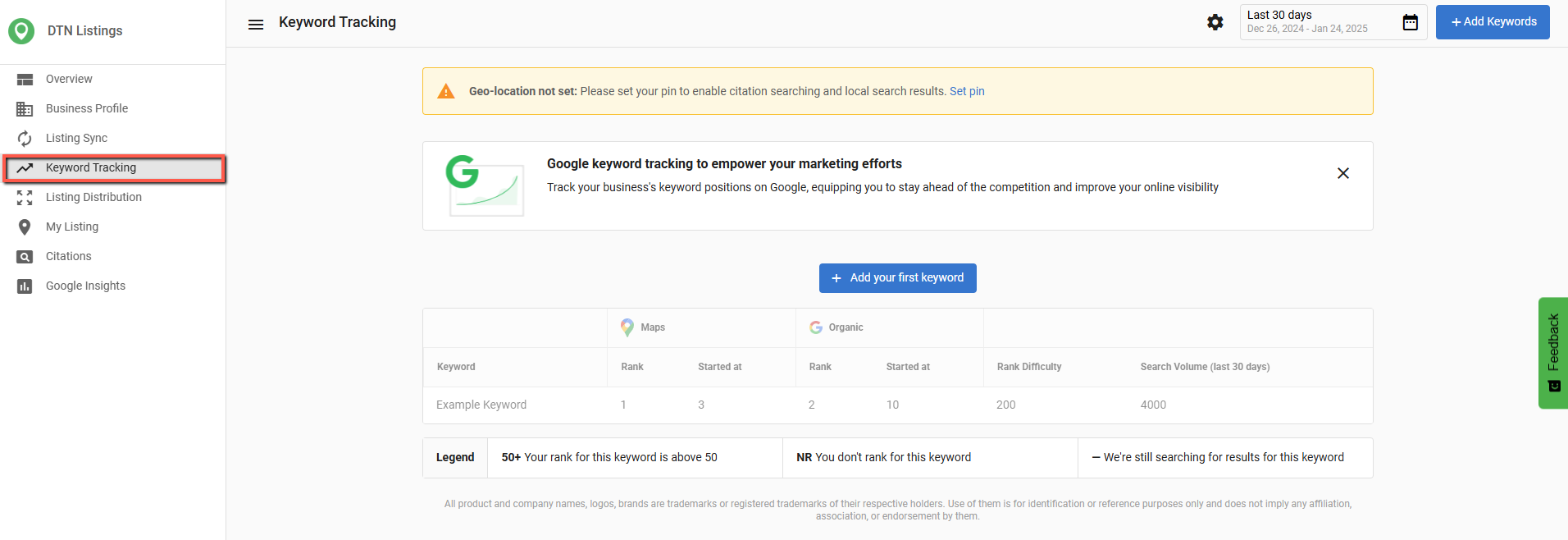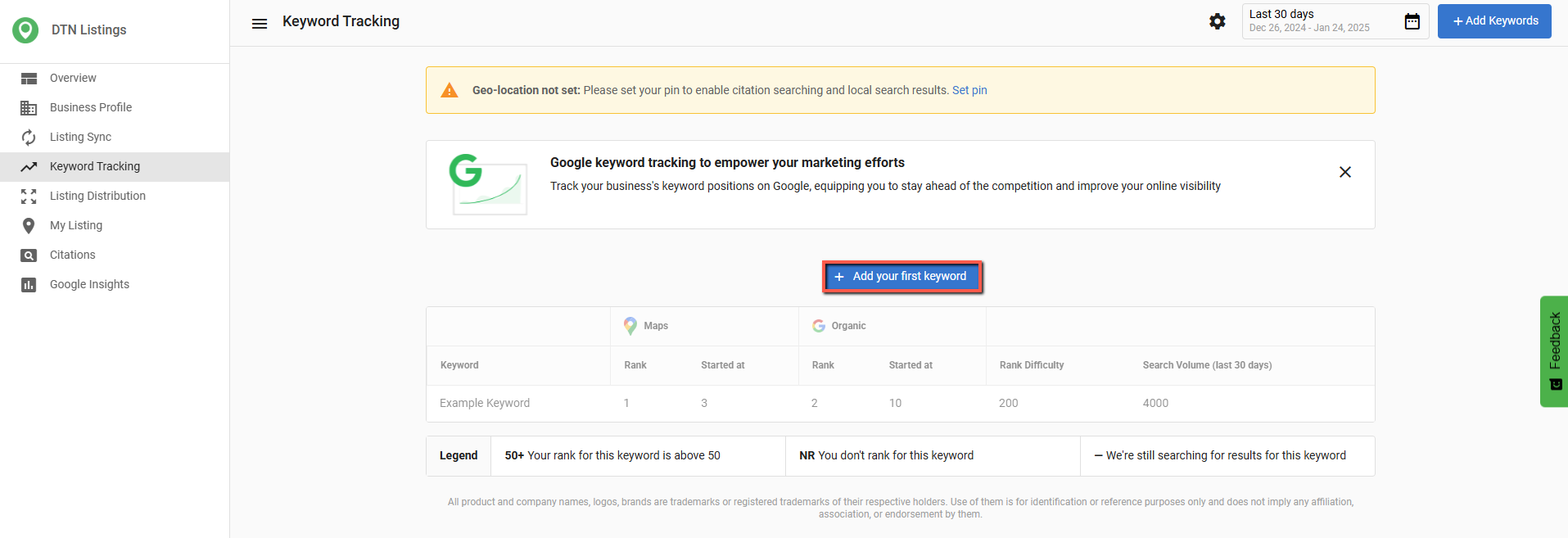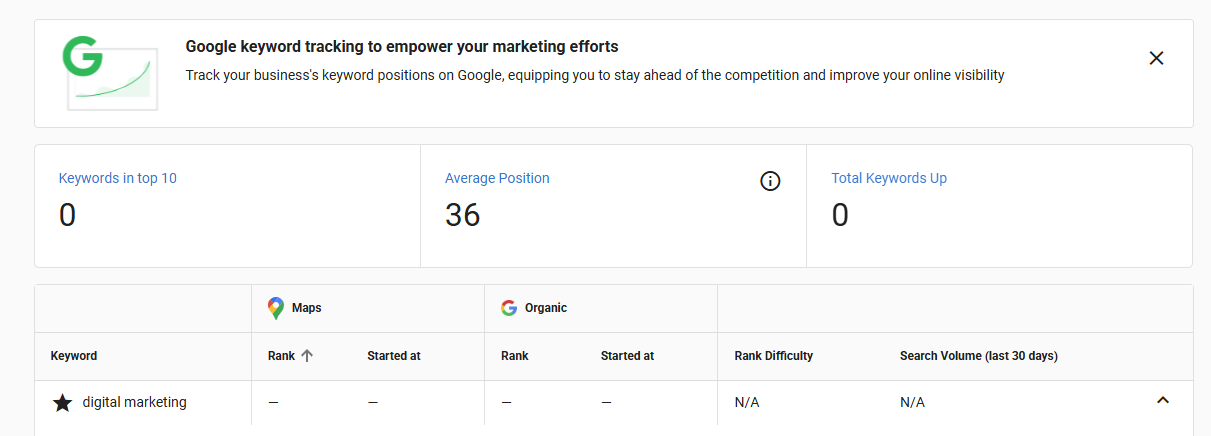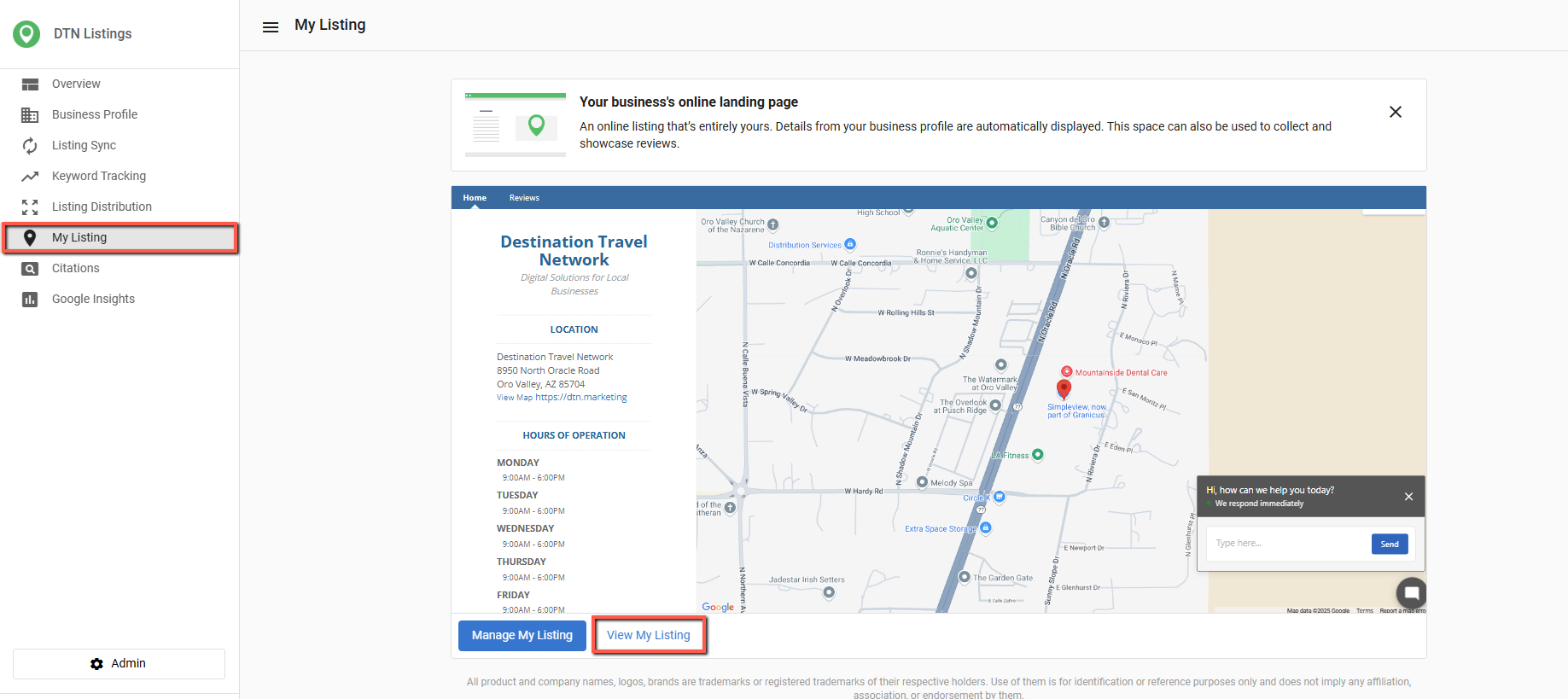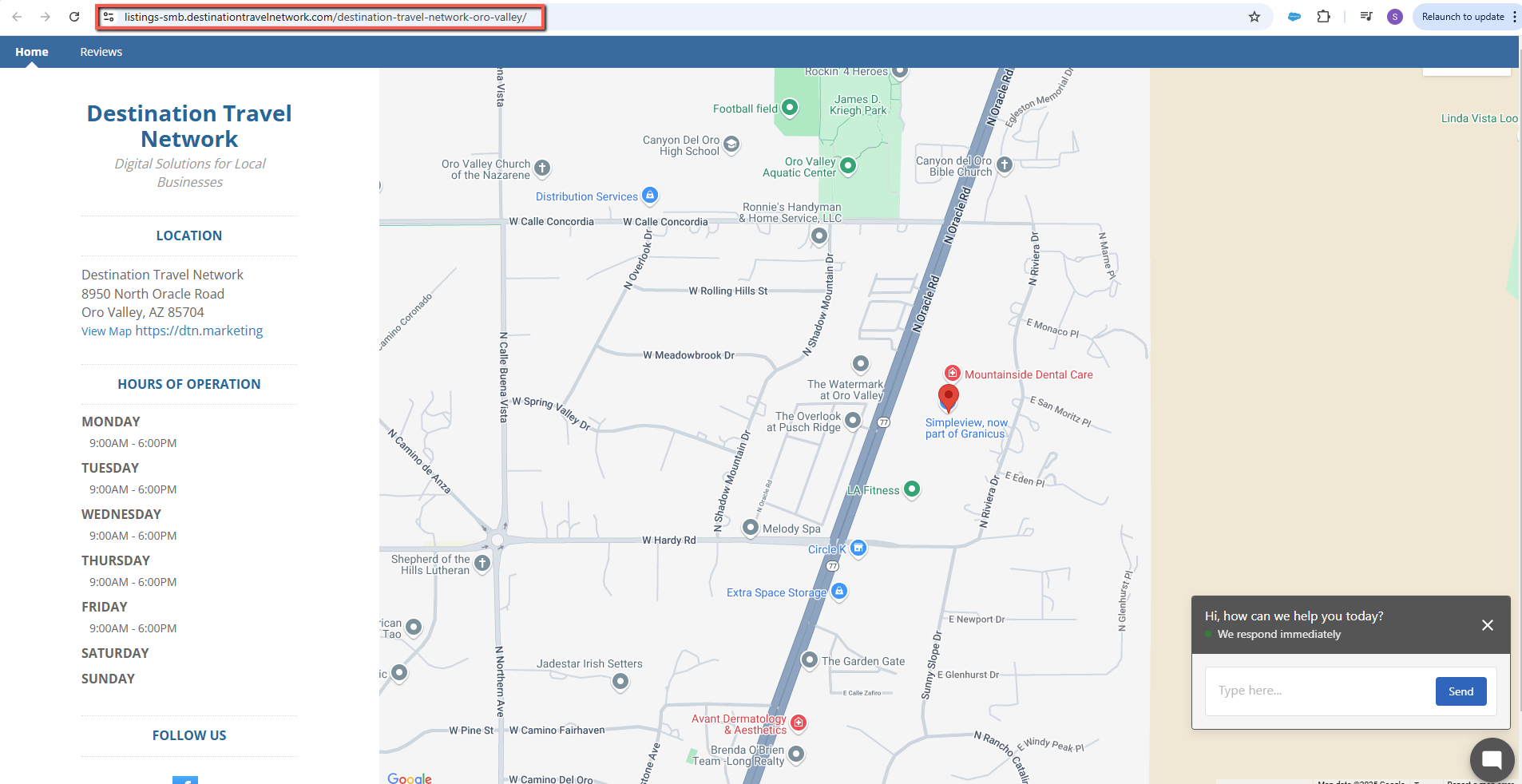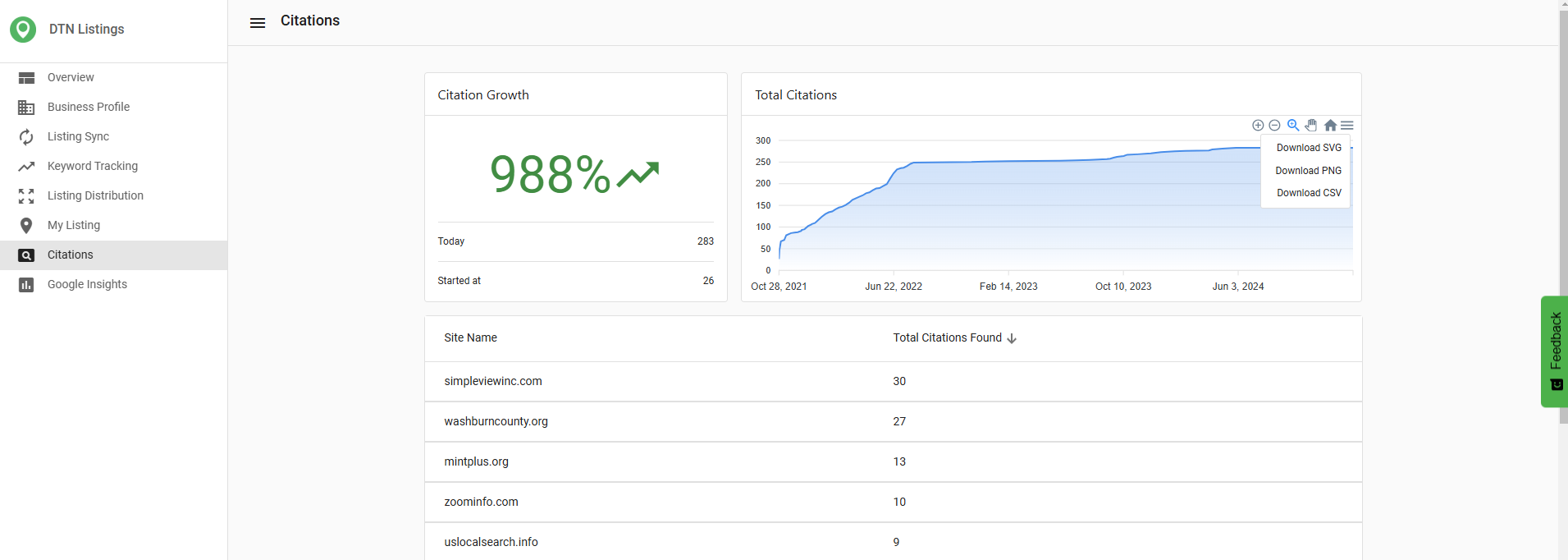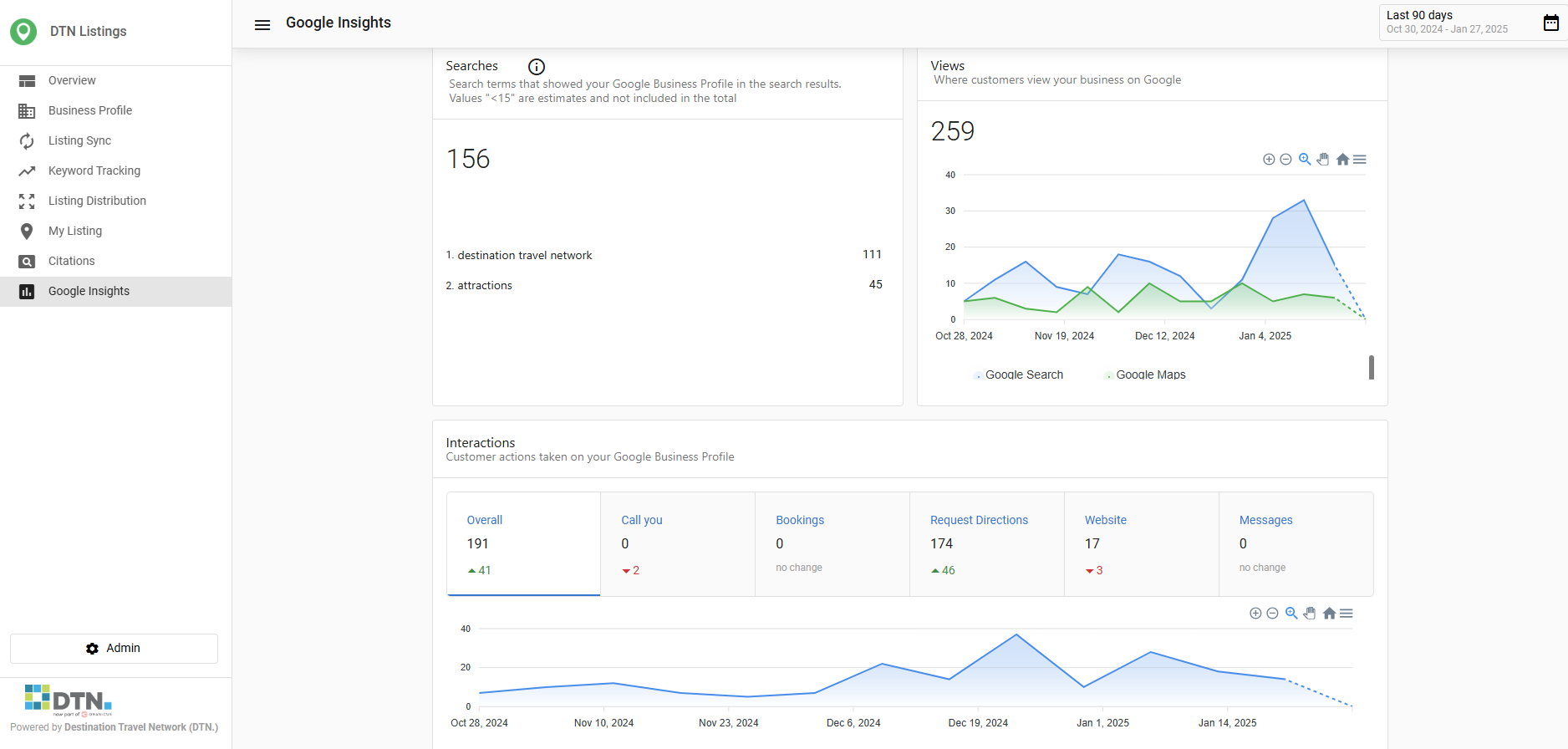DTN Listings
DTN listings allow you to easily keep your business listings updated on sites across the web. This article will walk you through how to set up the product and how to keep your information up to date.
Connect accounts
We recommend connecting applicable accounts through the DTN dashboard before proceeding. For more information, please see this tutorial for the steps to do that.
Update your business profile
Navigate to the Business Profile tab. This tab will have the same information that you entered in the Business Profile on the DTN Dashboard. If you didn’t update it there, please fill out as much information as you can. For more details see the DTN dashboard setup tutorial.
Sync listings
Once you’ve updated and filled out your business profile, navigate to the Listing Sync tab. You’ll see that if you’ve linked profiles and pages in the DTN dashboard, they’ll appear linked here.
You’ll see with each source that you’ve connected, there’s the option to sync them. Click “Sync to fix” to proceed to the next step to sync your business information.
Track keywords
In DTN Listings, you can also track your business’s keyword positions on Google. To do that, navigate to the Keyword Tracking tab.
Click “Add your first keyword” to get started.
Once you’ve added it, you’ll see how your business ranks for that keyword on Google.
Listing landing page
Under My Listing, you’ll be able to generate a link to your business information. You can think of this as an online business card with your basic information. To generate it, click “View My Listing”.
You can get the URL from the browser bar to share with clients or customers. This listing has your location, your hours and your social media accounts. You can also use this listing to collect reviews from your customers or clients.
Citations
The next section of DTN Listings is Citations. Citations show which sites mention your business.
Google Insights
The last tab shows Google Insights. Here, you’ll see what searches brought up your Google Business Profile. You’ll also see actions users took on your profile and if users are finding your profile through Google Search or Google Maps.